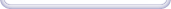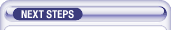Virtual Office Solution
Business Opportunity
By enabling transport of voice calls over the Internet, Voice-over-IP (VoIP) technology has revolutionized business communications. Because VoIP technology substantially reduces the cost of inter and intra office communications, many businesses chose to decentralize their operations and employ more home based or mobile workers. By transitioning from “physical office” to “virtual office” model, companies can reduce communication expenses, office expenses, offer greater flexibility to their employees and become more competitive.
To implement Virtual Office model, companies typically install an IP PBX system at their headquarters and provide employees with IP Phones or VoIP adapters connected to regular phones. In such a setup calls are transported over the Internet which reduces the cost of intra and inter office communications practically to zero. The Virtual Office model also benefits customers, who instead of calling different offices can now call a single phone number and dial an extension to reach any company employee regardless of his/her location. Besides cost effectiveness, Virtual Office model can be easily integrated with existing telecommunications systems and can simplify communication infrastructure (no need for separate voice and data cables) while offering high scalability.
Business Solution
SysMaster offers integrated, feature rich and scalable Virtual Office solution. The solution features full PBX functionality, enhanced unified messaging features, IVR, voicemail, and intuitive CRM portal. Because all solution components are manufactured by SysMaster, companies can save on integration costs and can deploy the SysMaster Virtual Office solution quicker.

How Does The Solution Work?
Inter/Intra office calls
- Caller A, who is located in the corporate headquarters, wants to make a call to Caller B, who is located in the corporate headquarters or in any of the company's offices worldwide.
- 2. Caller A picks up his Tornado IP Phone and dials the internal extension of Caller B.
- The PBX Lite server searches its internal database and obtains information about where to send the call.
- The PBX Lite server then sends the call to the Tornado M5 IP Phone of Caller B.
- 5. If the destination number is unreachable, the system forwards the call to Caller B's voicemail.
- As soon as Caller B picks up his Tornado M5 IP Phone, the call is connected.
- During the call, the Tornado M5 IP Phone of Caller A converts voice to digital packets and sends them to the Tornado M5 IP Phone of Caller B and vice versa.
- Both Caller A and Caller B have access to traditional PBX functionality, such as call on hold, caller ID, call forward, etc.
- Such calls are practically free.
Outbound calls
- Caller A, who is located in the corporate headquarters, wants to make a call to Caller C, who is a company customer.
- Caller A picks up his Tornado M5 IP Phone and dials the number of his customer.
- The PBX Lite server searches its internal database and obtains call routing information about the VoIP telecom carrier which connect (terminates) calls to the area code of Caller B. The call is then sent to that carrier.
- The telecom carrier connects the call to the regular phone of Caller B via the Public Switched Telephone Network (PSTN).
- During the call, Caller A can use traditional PBX functionality, such as call on hold, caller ID, call forward, etc.
- Calls are charged per minute, per call or using other pre-negotiated basis. Because calls are sent to the VoIP carrier over the Internet, VoIP carriers offer more competitive prices than traditional PSTN carriers.
Inbound calls
- Caller C, who is a company customer, wants to make a call to Caller A, who is a company employee.
- Caller C picks up his regular phone and dials the company's central access number.
- The Lite PBX server prompts the caller to enter an extension.
- Caller C dials the extension of Caller A.
- The PBX Lite server searches its internal database and obtains call routing information about Caller A.
- The PBX Lite server routes the call to the Tornado M5 IP Phone of Caller A.
- During the call, Caller A can use traditional PBX functionality, such as call on hold, caller ID, call forward, etc.
- To the company, the call path from Caller C to the access number are is either free, if a local number is used, or charged on a per minute basis, if a toll free number is used. The company still saves on communication costs because the call path from the PBX Lite server to Caller A is over IP. Cost savings are highest for companies with many remote offices.
Solution components and requirements
Core elements of SysMaster's Virtual Office Solution include:
- PBX Lite, a feature-rich IP PBX server that offers full PBX functionality for a fraction of the cost of tradition PBX systems.
- Tornado M5 IP Phone, a next-generation IP Phone with internal voicemail, PBX and other advanced features.
Interested to learn more about that solution? Call Us today or email us at service@sysmaster.com.

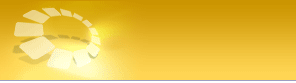



 PBX Lite
PBX Lite